0
But it's probably worth another separate post...
It still evolves around the topic of configuring the "how wonderful!" middle button horizontal scrolling. I was not so sure how I had worked it out on Fedora 10, so I just rebooted to this OS and confirmed that the tweak with the "mouse" driver does not work on this distro. As said below, it *does* work with Fedora 9 though. What happens is that this button is "emulated" via HAL. No point looking for the xorg.conf file as there should not be any such file...
To configure the TrackPoint scroll, you have to:
1. Edit the config file /usr/share/hal/fdi/policy/10osvendor/10-x11-input.fdi
Basically, just add lines similar to the following in the relevant part of the file:
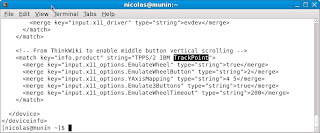 ... by relevant, I mean you'll have to make sure you're in the correct section of the file as markup languages are sensitive to that... If you don't see what this means, have a look at the markup language article on Wikipedia.
... by relevant, I mean you'll have to make sure you're in the correct section of the file as markup languages are sensitive to that... If you don't see what this means, have a look at the markup language article on Wikipedia.
2. Then restart HAL and check the modifications appear among the
device options that you can check via the output of lshal. Typically:
[nicolas@munin ~]$ lshal | grep TrackPoint
info.product = 'TPPS/2 IBM TrackPoint' (string)
input.product = 'TPPS/2 IBM TrackPoint' (string)
3. Finally restart the X server and enjoy some nice and smooth vertical scrolling!
NDLR: once again, from the above extract you'll notice the FDI file does not enable horizontal scrolling... same reason as below: Firefox would understand it has a backward/forward instruction...
For reference, here is the original article on Thinkwiki.
I am also aware that it used to *not* work on earlier versions of evdev, so you'll have to make you run at least version 2.1.
Posted on 4/26/2009 05:34:00 pm by Nicolas and filed under
fedora,
how-to,
linux,
open source,
trackpoint,
X300
It's a sort of edit to my previous post - see just below for the original story ;)But it's probably worth another separate post...
It still evolves around the topic of configuring the "how wonderful!" middle button horizontal scrolling. I was not so sure how I had worked it out on Fedora 10, so I just rebooted to this OS and confirmed that the tweak with the "mouse" driver does not work on this distro. As said below, it *does* work with Fedora 9 though. What happens is that this button is "emulated" via HAL. No point looking for the xorg.conf file as there should not be any such file...
To configure the TrackPoint scroll, you have to:
1. Edit the config file /usr/share/hal/fdi/policy/10osvendor/10-x11-input.fdi
Basically, just add lines similar to the following in the relevant part of the file:
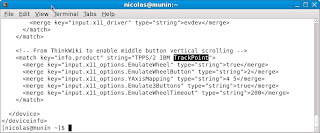 ... by relevant, I mean you'll have to make sure you're in the correct section of the file as markup languages are sensitive to that... If you don't see what this means, have a look at the markup language article on Wikipedia.
... by relevant, I mean you'll have to make sure you're in the correct section of the file as markup languages are sensitive to that... If you don't see what this means, have a look at the markup language article on Wikipedia.2. Then restart HAL and check the modifications appear among the
device options that you can check via the output of lshal. Typically:
[nicolas@munin ~]$ lshal | grep TrackPoint
info.product = 'TPPS/2 IBM TrackPoint' (string)
input.product = 'TPPS/2 IBM TrackPoint' (string)
3. Finally restart the X server and enjoy some nice and smooth vertical scrolling!
NDLR: once again, from the above extract you'll notice the FDI file does not enable horizontal scrolling... same reason as below: Firefox would understand it has a backward/forward instruction...
For reference, here is the original article on Thinkwiki.
I am also aware that it used to *not* work on earlier versions of evdev, so you'll have to make you run at least version 2.1.
Post a Comment